
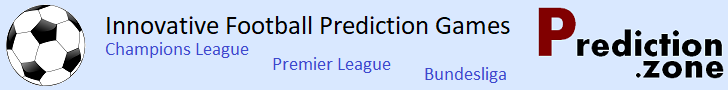

Q-Success
 | 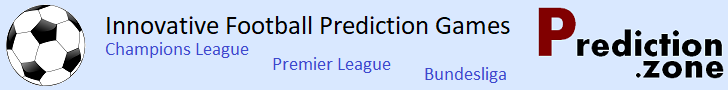 | provided by Q-Success |
|
| ||||||||||
| AboutInstructionsFAQ | |||||||||||
You have three possibilities.
A bookmarklet helps you performing simple tasks in your browser, such as adding a webmark to A1-Webmarks. See the Wikipedia article.
This is the A1-Webmarks bookmarklet (or should we call it webmarklet?): Webmark! <-- Don't click here. Drag it to your toolbar!
You install it
Tags help you to organize your webmarks by assigning them to an interest area. Say, you have 20 webmarks related to tennis, and you tag them appropriately, then you can see only those 20 webmarks by clicking on your "tennis" tag. You can assign as many tags to a webmark as needed. If you tag Amazon.co.uk with "books", "music", "shops" and "UK", then you find the webmark by clicking on any of those tags. You can refine your selection of webmarks by clicking on one of the "additional tags" that will automatically appear. You may first click on "shops", then on "books", and then on "UK" to see all your webmarked bookshops in Great Britain.
If you have lots and lots of tags, it might be hard to find the one you are looking for. Using hierarchical tags you can group your tags, so that A1-Webmarks would first show you only the groups, then the subgroups and the tags of that group. If you have webmarks labelled with "Sports:Tennis", "Sports:Football" and "Sports:Racing", you will see only "Sports" on your "My Webmarks" page, the subtags only after you select Sports. That way, you won't see hundreds of tags in one long list. You can have as many hierarchy levels as needed, e.g. "Sports:Tennis:Players:Agassi"
Lists are a way to present a collection of webmarks to other users. Other users can then rate the list entries, so that A1-Webmarks can present the entries sorted by their ratings. Users can also rate the list itself, and A1-Webmarks determines the best liked lists. Users can also make proposals for new list entries, which the list owner may accept or reject.
You can create a list by assigning a dedicated tag to all webmarks, which you want to become entries of your list. When you create the list by clicking on "My Lists -> Add List", you simply specify this dedicated webmark tag in addition to a list name and description. The tag may have subtags, so that the list may be restricted to webmarks having a specific subtag. When defining the list, you also specify a list tag, which enables A1-Webmarks to make categories of lists. This list tag may or may not be the same as the dedicated webmark tag.
Example: You want to create a list of the best tulip breeders. Tag all the webmarks of the breeders with "Tulip Breeders". Create the list entitled "The World's Most Accomplished Tulip Breeders", with "Tulip Breeders" as identifying tag. You may use subtags, such as "Tulip Breeders:Mexico", so that users may see either all tulip breeders, or only the ones from Mexico. An appropriate list tag would be "Flowers", so that your list can be found amongst other lists related to flowers.
If you want to add webmarks to the list after it has been created, simple assign the dedicated tag to the new webmark, and it will automatically become a list entry.
Every user can assign a rating to list and list entries. The rating is one star (Good), two stars (Remarkable), three stars (Excellent), or a negative rating. The sum of all ratings determines the overall rating of a list or list entry. Unfortunately, a simple rating scheme is highly vulnerable to manipulation, e.g. users creating multiple accounts, and giving multiple good ratings for their own lists and negative ratings for other lists. Therefore, A1-Webmarks weights the users by their "credibility". Every user, who uses the site as intended, quickly obtains full credibility, whereas users who show patterns of manipulative behaviour get low credibility.
You can use A1-Webmarks as guest user without signing up. You can create webmarks and lists, you may rate list entries, and you may change some personal preferences. However, guest user accounts are meant for testing only. Even if all the site's basic functionallity is available, using the site with a guest account on a permanent basis is not recommended for the following reasons:
A guest user account can be upgraded into a free regular account, preserving all webmarks, lists, ratings and preferences you may have created.
Users, who sign up to a free regular account, get the full benefits of A1-Webmarks, most notably the ability to login from any computer in order to use and manage their webmarks. Anywhere 1 click away. Additionally, only registred users are allowed to make proposals to list owners.
During sign-up, you are asked for your email address. Providing an email address is optional, but recommended for the following reasons.